Getting the Most Out of Your Security System
Getting the Most Out of Your Security System
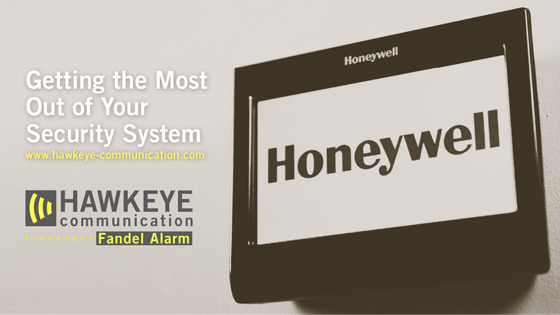
So you finally invested in a quality Honeywell security system, which means you’re good to go, right? Not necessarily.
While the security of your home has certainly been beefed up with your new system, there are plenty of things to do after installation. From connecting your system to your mobile devices to managing video access, there are several steps you can take to get the most out of your investment.
Here are some recommended steps you should take and elements to read up on:
Take advantage of video monitoring features
A lot of Honeywell systems come with Total Connect Video capability. This means you can keep an eye on your property, kids, pets, and more from remote locations. You’ll also have access to video clips and pictures of activities when they’re happening. For instance, you’ll be able to see your child coming home from school on your smartphone, laptop, or web-enabled device. You can also control the security of your home because you’ll have remote access to lights, locks, and thermostats whenever you want no matter where you are.
Know about wireless alarm communications
Your security system can communicate with the central station wirelessly, after all, that’s the whole point of investing in a security system, right? Keep in mind that if the phone line were to be cut, or in the event that the power goes out, the system will continue to operate independently. Are you planning on changing your telephone service provider? No problem! Your Honeywell security system will continue to operate as normal even when you’re in the middle of switching providers.
Set up energy management and home control
Home control systems and programmable thermostats can reduce energy costs up to 15%, which means you should connect your system to your home. With Honeywell’s Tuxedo Touch, a dynamic, 7” touchscreen, you’ll have access to an all-in-one home automation control center. This means you’ll no longer have to worry about remembering to adjust the thermostat when you leave for work in the morning or go on vacation - score!
The Tuxedo Touch is all at once a security keypad, camera viewer, and digital picture frame. Its built-in web server will allow you to control your video cameras, lights, door locks, thermostats, shades, and more via your iPhone, iPad, Android, web-enabled TV, or any other compatible wireless mobile device. With these controls at your fingertips, you can make sure your family is safe at all times, so it’s important to take a few minutes to get them set up.
Conclusion
Simply purchasing and installing a Honeywell security system is a big step in keeping your family safe. Once your system is installed by the professionals, get acquainted with your system’s video capabilities as they will help you monitor the goings-on around your property. You should also browse through the manual so you can become familiar with your systems wireless capabilities and what you should do if you ever experience problems with it. Finally, take advantage of the fact that your system can help you conserve energy.