How Lutron Enhances Both Comfort and Convenience
How Lutron Enhances Both Comfort and Convenience
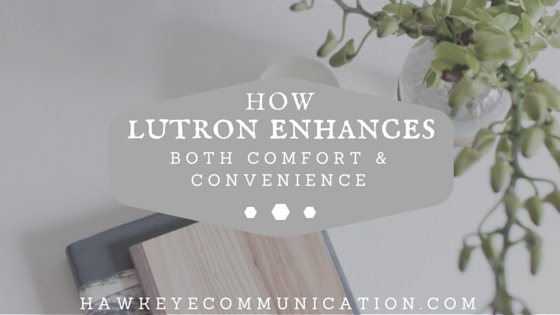
If you want to maximize your enjoyment at home and your productivity at your workplace, you should make sure to design your home and workplace to complement your requirements. An often overlooked, yet very important aspect of this is the adaptation of your lighting. You don’t need a bright light when you’re sitting in front of your computer, and you can’t really use a dim light when you’re reading, can you? To conquer this, Lutron Electronics offers solutions that can be applied to both the home and the workplace. It will help you in creating an atmosphere that is comfortable and supports your daily activities while providing an extremely convenient access to complete control of your lights.
When using Lutron’s components, you can completely customize and personalize the light system with your favorite settings, and completely transform the entire light around you with zero effort. If you want extreme convenience – you’ve got it. You can use a remote, or even a master keypad at a place of your choice, to control the entire lighting in your home at no more than a touch of a button. If you want even less effort than that, Lutron offers a number of occupancy and vacancy sensors, along with fan controls and timers that can be installed in order to automatically control both the fans and the entire lighting in your home. Yep, you’ve heard that right, you don’t even have to press that button I mentioned earlier. For example, the Maestro sensors can automatically turn on designated lights when you enter a room, as well as turn them off when you leave, making sure you never forget to turn off the light when you don’t need it, saving valuable energy. They can also be used in places where you enter or leave with your hands full, unable to operate the lighting, for example, a supply closet or the laundry room. Or opt for the Radio Powr Savr series, which automate dimming and switching on/off of lights in building spaces, saving energy and money in the process.
You can also transfer the functionality to your office. Proper lighting and efficient control can vastly improve productivity. For example, if you place Lutron’s GRAFIK Eye QS in a conference room that you use for anything from brainstorming to video presentations, you get complete control of both the shades and all lights in that room, and you can manipulate them according to your purpose with the press of a button. And if you want to expand and improve that functionality for an entire floor or the whole building, you can go for a complete light management system, such as the Quantum, which comes with total control of everything from sensors you’ve placed to LED drivers, window shades, and lighting controls, and it’s all visible from a mobile app. You can observe everything from anywhere, be it your home or a centralized control center in your office. If you design your workspace without compromising where you shouldn’t, you will find that it works as hard as you do.